G-Star 2019 Postmortem (Big Indie Pitch Win)
Hi,
I wrote this Postmortem about my experience at last year’s G-star event a while ago, but I never got around to finishing it up. I appreciate that most gaming events are being postponed/cancelled at the moment, but I think it might be helpful for other people preparing for game events in the future. For those not in the know, G-Star is a game event held every year in Busan, Korea, it's usually focused on big studios but last year they added a section for indies.
To start, I found these links very useful for preparing for a game event and I would recommend everyone preparing for one to check them out:
- Nicolae Berbece’s GDC talk: You Suck at Showcasing Your Game
- Brindie Games’ Blog: How to show your indie game at any expo
This was my first time exhibiting at a game expo, so this blog is also to help me organize my thoughts on exhibiting games. I’d had a little experience with events, having exhibited once or twice at local comic conventions (see my younger self below), which helped me get a little bit of an idea of what it can be like.

I realize this post is very long, so here is a summary of my thoughts for people who aren’t that keen on reading the whole thing.
- Application
- Apply to as many events as possible (if there are any close by)
- Try to paint a picture of your complete game in the most compact way possible.
- Emphasize the unique points of your game
- Eye Catching Booth
- Add colour (get a Tablecloth!)
- Get/make some objects (toys, sculptures, accessories etc.)
- Welcoming Booth
- Ask people looking at your booth if they want to try the game!
- Have something that players can contribute to (e.g. a notebook to leave comments/drawings)
- Make sure multiple players can play at once (minimum ~2), if multi-platform, show multiple platforms
- Easily Accessible Game
- Spend a lot of time on your tutorial/introductory experience
- Particularly focus on the difficulty, make it lower than you think
- Limit the number of buttons available to a player (use a controller instead of a keyboard)
- Add a quick reset function
- Make a short demo (max ~10 mins of gameplay)
- Add a demo video to the game, that plays when it's idle
- Spend a lot of time on your tutorial/introductory experience
- Practical Tips
- Make sure you have enough food to last you the whole day
- Make an effort to go to other developers booths, speak to them and try their games
- Have things to remind people about your game after the event
- Small business card size flyers for the game
- Set up an easily accessible demo version of the game (browser or mobile)
- Consider setting up a discord server that people can join, to help build a community for your game
- Go through the business cards you collected and follow up on any arrangements you have made
1. Application
I took part in the Big Indie Pitch the year before at G-Star in 2018, I found out about it really last minute so it was a real rush to prepare. It’s run by Pocketgamer, and I would recommend taking part in these events if there is one nearby, you can find a list of them here: www.bigindiepitch.com. It’s a relatively small amount of work to prepare compared to doing a table, and in my case it led to being offered a table the year after. This was pretty good luck, as I hadn’t got into the other indie events in Korea last year (Busan Indie Connect and Out of Index).
I haven’t had much experience with successful applications so far, so I’m not sure I can offer too much advice there, but I think what was lacking from my applications was showing the complete idea of the game. I think the scope looked limited from both the demo and the video (one or two levels). For an application it’s probably most important to show as much of the scope and the unique points of the game in the shortest amount of time. I’m not sure I’ve quite managed to do that yet. The video above is the one I used when I applied (it's a bit outdated now).
The main bit of advice I’d give about applications is: Try to apply for as many things as possible! It helped motivate me to improve the game to get it ready for application deadlines and it also got me thinking about how to best present the game.
2. Make the booth eye-catching
To prepare for the event I wanted a good booth set up, I think it’s very important to have an eye catching booth and have people feel comfortable coming up to try the game. One way of doing this is to have a coherent visual style, This can be most easily achieved with colour, and you can add a lot of that quickly by getting a tablecloth. So for Lo-Fi room the main colour I use for the carpets and curtains in the game is red, this is also the main colour in the poster and the other promo materials (e.g. itch website background) so a red tablecloth fits into that quite nicely. I also wore a red jumper, which in retrospect is a nice touch but wasn't intentional…

There were a couple of extra things I did to make the booth stand out a bit more, I made two stuffed toys from the game. This wasn’t a lot of effort, but they did come out looking very handmade which is okay for the aesthetic in Lo-Fi Room, but maybe having something a little more professional looking would suit other games more. I made them by cutting up a pillow and getting it sewed together at a clothes repair shop. I think it cost around $10/$20 to make two all in all.
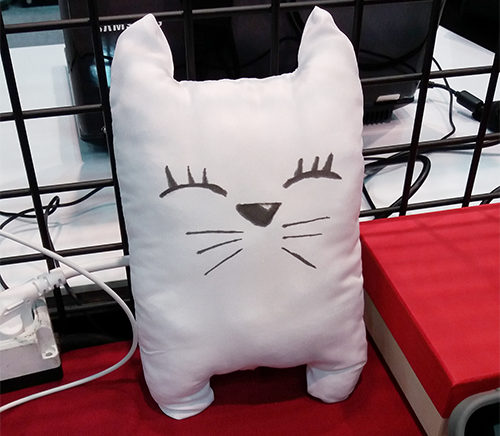
I saw a few other booths with objects like this, one had a sculpture, and other ones had gas masks on their back display. Having objects at your booth really helps draw people’s attention, I think this is something I could probably improve on more too. I also had some extra posters printed with the Bearmask logo on it, it’s always helpful to have a few extra back decorations for filling out a sparse looking booth.
3. Making the booth welcoming

To make the booth more approachable there were a couple of things I did. The first is simply to be aware of the people around your booth at all times and engaging with them. If someone is looking at the booth for a little while, ask them if they want to play the game. If not, you can ask if they would like you to explain the game, some people just wanted an idea of the game rather than playing the demo. This can also help you practice pitching your game.
Secondly, I bought a notebook that people could draw or write comments in. I got the idea after I saw a guy I know do it at his booth at BIC (Busan Indie Connect) for his game Fire Girl. This serves a couple of functions, it should help people feel more welcome and included in your booth as they are being encouraged to take part in it and it gives you a nice little memento after the event. In this case I put the pens in little pen holder cups that I’d decorated myself, which also helps the booth be more visually interesting.

The last thing I did was put a little note on my lanyard saying I could speak Korean, as people can find it intimidating to speak to you in English (if you're in a non English speaking country). This is quite specific but it might be helpful to some of you.
Also, if your game is multi-platform (as Lo-Fi Room is) it's good if you can show the game on multiple platforms (desktop and mobile) so people can see that it works for both, and you can also get feedback on both control schemes. It also lets multiple people play the game at the same time, if people have to wait, they are less likely to play the game. I bought an iPad so I could do this (I mainly use it for playing Autochess now...). Having a mobile version also makes it easy to pitch the game on the go.
4. Making the game easily accessible to new players
After you have got people to sit at your booth it’s important to make the barrier to understanding and playing the game as low as possible. In my case, I built a much easier tutorial level (my second attempt at doing this), I also modified some of the harder instruments in the second level to make the difficulty curve slower. I also added some tutorial text explaining the goal of the game, however even this was not enough. When confronted with the first level, many people tried pressing the keyboard buttons rather than clicking on the instruments. (This still needs improving). Here is the tutorial level I built for the event:
I also added a menu screen with the title and a big play button, so it was obvious how to start the game. It might be better to have an automatic demo video play when the game is idle to draw more attention. However, I didn’t have time to make one, and as the game contains a lot of static images and the music is quite important for understanding the game mechanics, I still haven’t come up with a great way of presenting the game as a demo video.
Add a quick way to reset the game, not everyone will finish the demo so add a way for you to reset the game to the start screen easily.
Make the controls as intuitive as possible. I asked my friend to build me a custom keyboard controller (which I am still so happy with!). This has just 4 keys which limits the amount of inputs the player can make, so the inputs become a lot more intuitive. I also colour coded the tracks according to the keycaps to make the control scheme even more obvious. This isn’t applicable to all games obviously, but one thing I would recommend is to use a controller instead of a keyboard as this has a similar effect of limiting the possible inputs, making it easier to learn what button does what quickly.
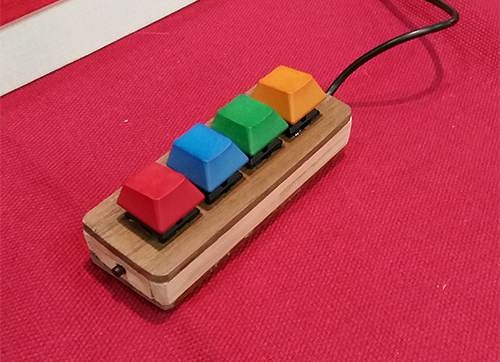
Something that wasn’t that great about my booth set up was that I had headphones to play the game. Usually having headphones increases the barrier to trying the game and it also makes it difficult to talk to the player while they are playing. Be careful with this though, you don’t want to give them instructions on the game unless they are very stuck, as you want to see what is clear from your in game tutorial. However, as the audio is such a big part of the game, it was kind of necessary in this case. I did however use the iPad’s built-in speakers to demo the game to people if they didn’t want to play the demo which worked quite well, even if the bass wasn’t audible.
5. Practical bits and pieces
Buy enough food for you to eat throughout the day (unless you have someone else to help cover your booth, and even then food places can be difficult to find and will be busy at events so it’s good to have to have enough to survive on). For me, I bought a bunch of donuts in the morning, which was enough to keep me going. Not the most healthy option but still...

I’d also highly recommend talking to other developers as much as possible and going around the booths and trying their games. It’s nice to meet other people in a similar position to you and you can find out loads of useful info about what’s going on at the event and game dev stuff in general. As I was on my own almost all of the time, I didn’t have much of a chance to go round the other booths, but I went round in the morning when people were setting up. I also got talking to the people around my booth, we ate together in the evening and went to the event parties together which was really nice. I also got to meet Ryan Clark who developed Crypt of the Necrodancer which was super cool!
Make sure you have a good way to remind people of your game after the event. I prepared business card sized flyers for the game (this was a tip from the GDC talk video), as carrying round bigger flyers can be a bit annoying. Also, I got an easy to remember domain name which redirects to the itch.io page. Having a browser based version of the game is really handy for people to try easily. Having a mobile version of the game might be even easier as people can get it at that moment. It can still be a bit of a barrier for people to get in front of a computer to try the game.

After the event it’s probably helpful to go through all the business cards you’ve collected to try and follow up on any arrangements you’ve made.
Points for improvement
Some of the other developers had set up a discord server for players to join. I think this might be a good thing to set up too. The itch.io page lets people follow you and see game updates but I think discord is maybe a better way to build a community for a game. The only thing is it also takes maintenance and moderation, but I'm planning to look into it myself.
I could also have prepared my pitch a little better beforehand. Having said that, I had a fairly clear idea on how to explain the game. I also had plenty of time to test it and tweak it when I was explaining the game to people coming by the booth. Listening to how people respond to the explanation also helped me figure out what is coming across well and what needs refining.
Promo/marketing - the indie section was really hidden away at the event so there wasn’t a lot of foot traffic. I could have tried promoting things a bit better myself, but because this was the first time they were doing the indie section I don’t think there was much I could do about that.
Monitor - I borrowed a monitor off a friend of a friend who lived near the event, however when I set it up the screen colors were a bit off and the resolution was low… I ended up renting a monitor from the event anyway, so sometimes it makes more sense to go with the slightly more expensive option, but it was my bad for not checking the specs beforehand.
Big Indie Pitch Win!

So this time Lo-Fi Room won first prize in the Big Indie Pitch! Honestly, I was so happy, this project is something really personal to me and I really try super hard to make it the best it can be. So it was really nice to have that recognised, not just from the prize but seeing people playing the game and seeing their reactions was so rewarding. Hopefully the prize will help me take the project to the next level.
Thanks for reading all the way to the end! I’m not sure that this advice will apply to every game, but I think the important thing is to be thoughtful about how to best present your game and also reacting/learning from feedback at the event. I hope some of this stuff was helpful :)
Get Lo-Fi Room
Lo-Fi Room
Build lo-fi beats in this hidden object / rhythm game
| Status | In development |
| Author | Bearmask |
| Genre | Rhythm |
| Tags | 2D, Cozy, Cute, Hand-drawn, Lo-fi, Music, Music Production, Non violent, Point & Click, Relaxing |
| Languages | English, Korean |
More posts
- Join the next playtest! (~22 level version)Dec 11, 2024
- Steam Page Released!Oct 14, 2024
- Major Beatmaker, UI + Sound Update!Aug 26, 2024
- Status Update, Showing at BIC, New Website!Aug 05, 2024
- G-Star 2022 + 20 level Playtest Keys Sent!Nov 27, 2022
- BIC Festival Audio Award Win!Oct 04, 2022
- Showing Lo-Fi Room at Busan Indie Connect this weekend!Aug 30, 2022
- New Random Beat Mode!Jul 05, 2022
- (18 Level) Playtest Update + Late Keys Sent Out!Feb 20, 2022
Comments
Log in with itch.io to leave a comment.
I enjoyed your interesting and informative content. ^^
Thank you! ^^
Awesome exhibition Post Mortem, greatly appreciate the helpful outline as well as the tablecloth tip. Congrats on the Big Indie Pitch win!
Hey, thank you! I'm glad it was helpful to you :)